How to use ChatGPT for SEO with Google Analytics Data
Unlocking SEO Secrets
Previously discussed during our latest Digital Marketing Meetup, here’s a dive into the power of combining AI and analytics.
Mastering Content Strategy with AI and Analytics
I know it’s really tempting to go to ChatGPT and ask it to produce website content for you, or write 30 social posts for the month of December and then schedule them to post in Instagram – the problem is that it’s not always terribly engaging.
There is a better way to harness AI to produce content that is entertaining, educational, provides value for our target audience and is optimised for SEO.
It’s still worth remembering that Google doesn’t appear to negatively rate AIgenerated content, we’d still recommend ensuring that the content you’re producing is inline with E-A-T-T guidelines (i.e. content conveys Experience, Expertise, is Authoritative, and Trustworthy).
It’s probably also wise to ensure that the content is relevant and interesting to your audience. One way we can do that is by working through content that you’ve already produced that works well.
So we thought we’d write a guide to help you produce content optimised for SEO by:-
- Deciphering content performance across channels
- Utilising data to guide our content choices
- Aligning content with the right promotional channels
What you’re going to need
In this guide, we’re going to show how to use ChatGPT-4’s Advanced Data Analysis with Google Analytics Data. Not only will you get insights into your past content, but you’ll also discover fresh content angles and promotion strategies.
Before diving in, ensure you have:
- Advanced Data Analysis from ChatGPT: This feature lets you upload files, visualise data, and even code. Currently, it’s a premium feature, so if you haven’t upgraded, it’s time to invest those USD $20.
- Google Analytics Data spanning at least half a year. We’ll be using GA4 for this walkthrough, but if you’re a bit behind on data collection, Universal Analytics’ historic data will still work. (It’s also definitely time to upgrade to GA4 – Google’s automatic migration really isn’t that great.
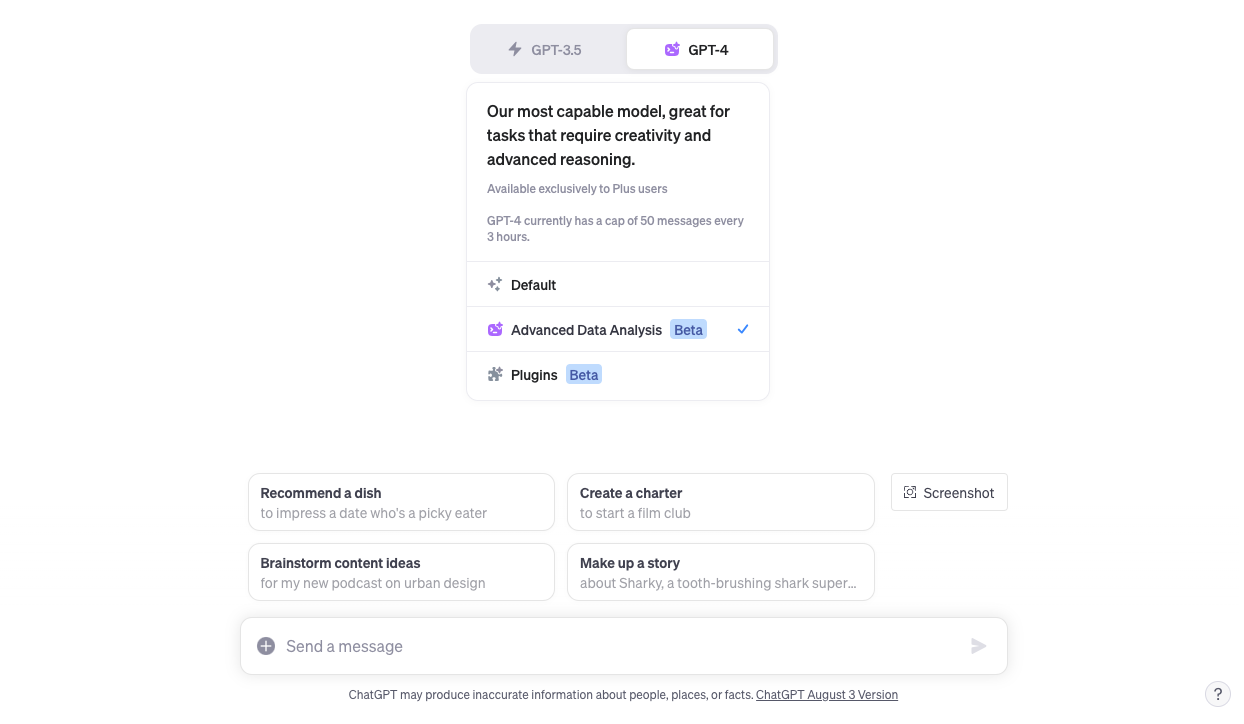
Step 1: Extracting Your GA4 Content Data
GA4 offers full insights into your content’s performance, covering various metrics like traffic, engagement, dwell time, which can be illustrated across channels such as organic search and social media. Here’s how to extract the nuggets that are going to make your content fizz:-
Firstly, navigate to Engagement > Pages and Screens report.
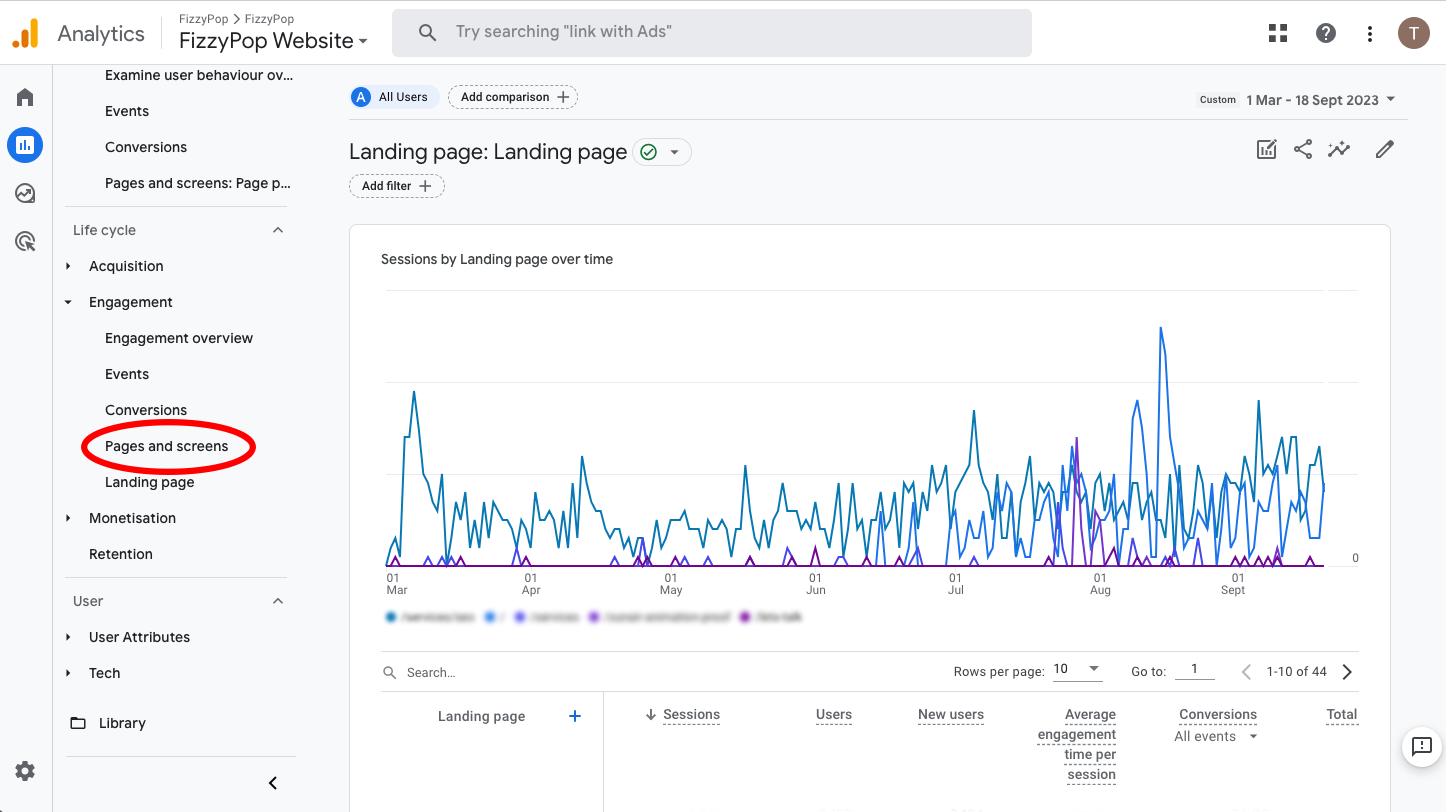
Adjust the report to your liking by selecting the metrics that resonate with your content strategy. If you’re unsure, here are our top picks:
- Users
- Sessions
- Engagement rate
- Average engagement time
- Conversions
- Session Conversion rate
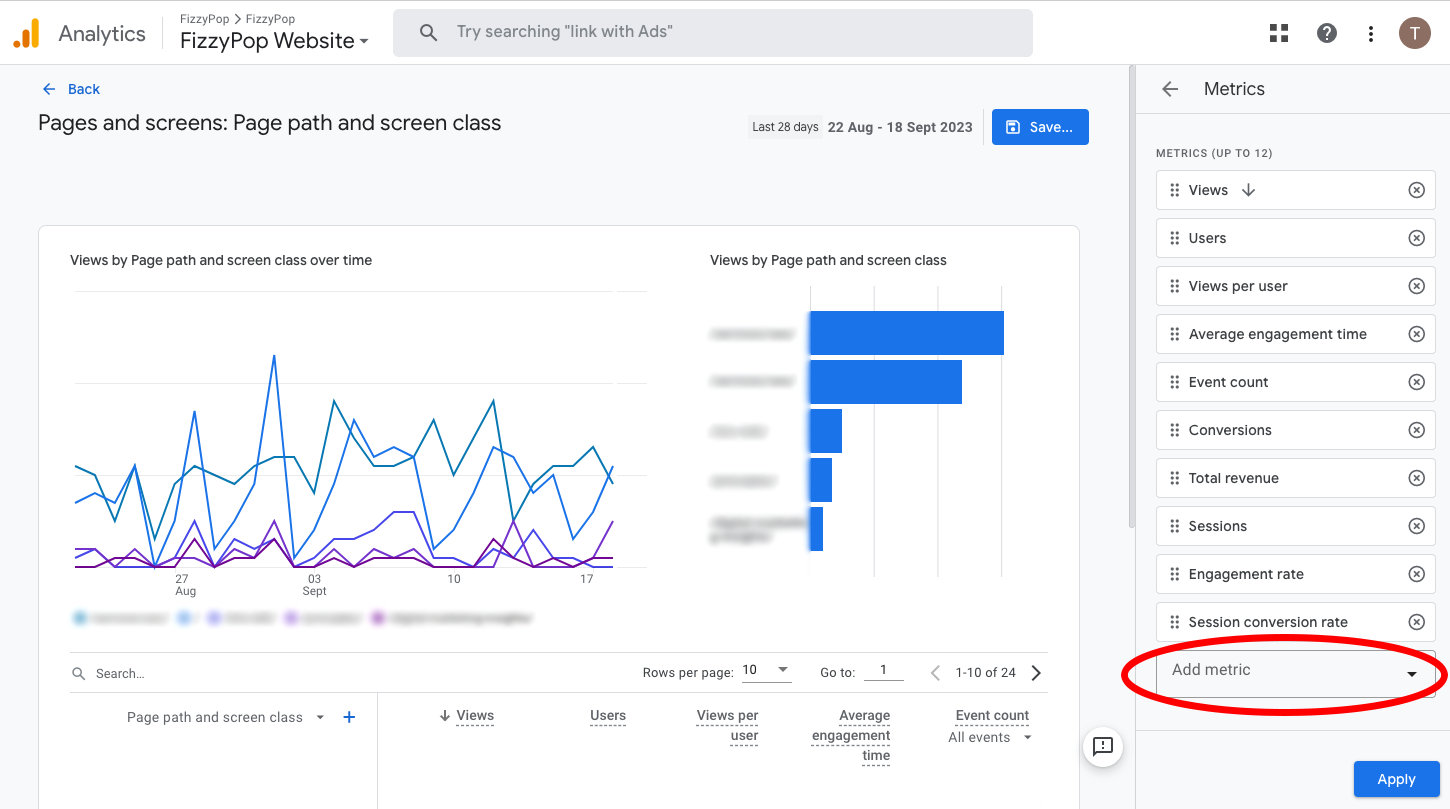
With metrics in place, curate a report focusing on a considerable date range, say 6 months. To refine it further, filter out only URLs containing “blog” (or any relevant identifier).
We tend to put our blog articles under digital-marketing-insights (we really hope you find this specific digital marketing insight helpful!), so we’ve filtered by “insight”
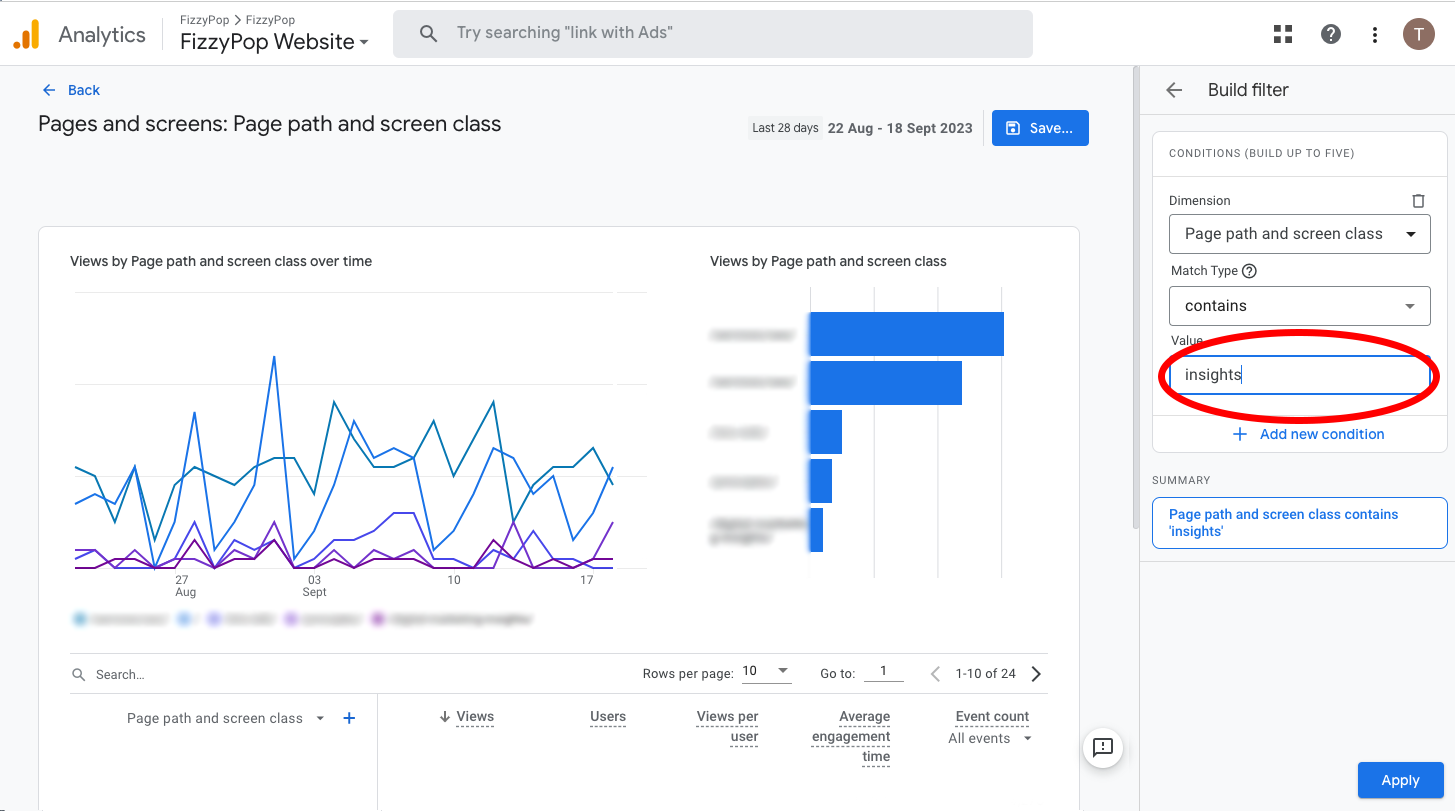
This used to be the way in which we’d plan content before ChatGPT-4 -we’d look at this data and then industry trends such as changes to the core algorithm, or as an SEO Agency Instagram now we can use ChatGPT to help analyse the data as well.
When you’ve finished modifying the report to include your metrics and filtering – Google Analytics 4 is going to ask you if you want to save the report. It’s more useful than the basic report, so go ahead and save this report.
Now our report shows just our content marketing and our new favourite metrics.
Next, let’s set the report to show the title tags of our articles. Click on the dropdown menu above the first column in the report and select Page title and screen name.
This will help ChatGPT know the topics of our articles. This is more meaningful for our analysis than the URLs.
Of course, not all content works in all places. So let’s add some data about the source of traffic to these articles. We’ll do this with a secondary dimension.
Click on the plus sign (+) above the first column in the report. Search for “medium” and select Session medium. This will add another column to the report between the first column and the metrics.
Now the report should look like this:
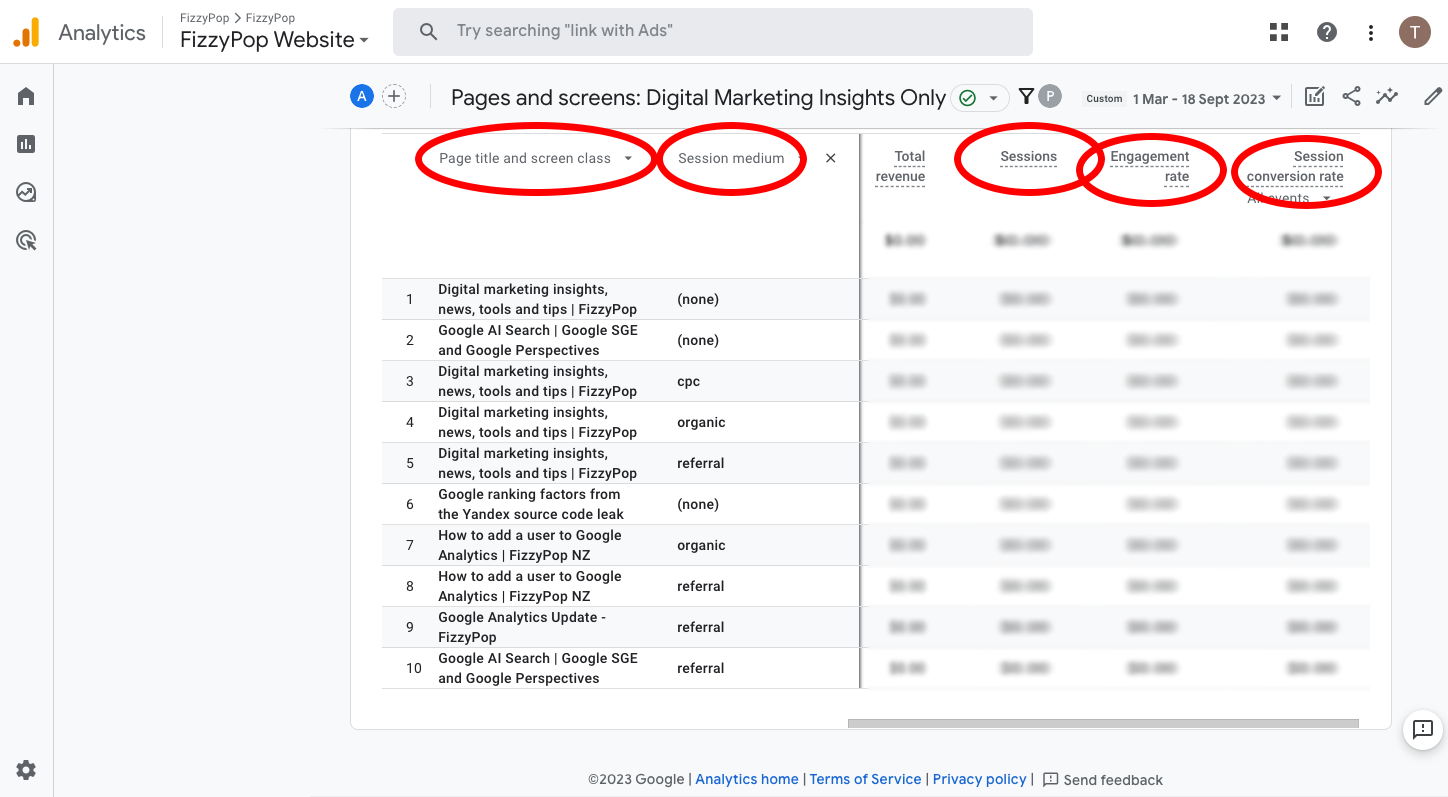
This is normally the stage we’d start reviewing the data – not today, today ChatGPT is going to be doing the heavy lifting. Let’s export the data from Google Analytics:-
- Click the share icon in the top right corner of Google Analytics
- Click Download file
- Select Download CSV
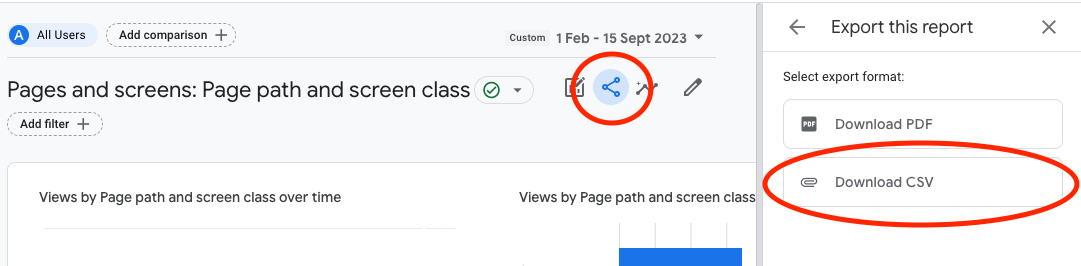
Once we have the CSV file downloaded – it’s time to launch into ChatGPT
Step 2: Powering Up ChatGPT’s Advanced Data Analysis
With GA4 data in hand, let’s open ChatGPT-4.
Ensure you’re using a paid account for ChatGPT-4 and activated the Advanced Data Analysis feature in the settings (found under Beta Features).
Starting a new chat is simple:
- Click + New Chat on the top left
- Select Advanced Data Analysis from the dropdown
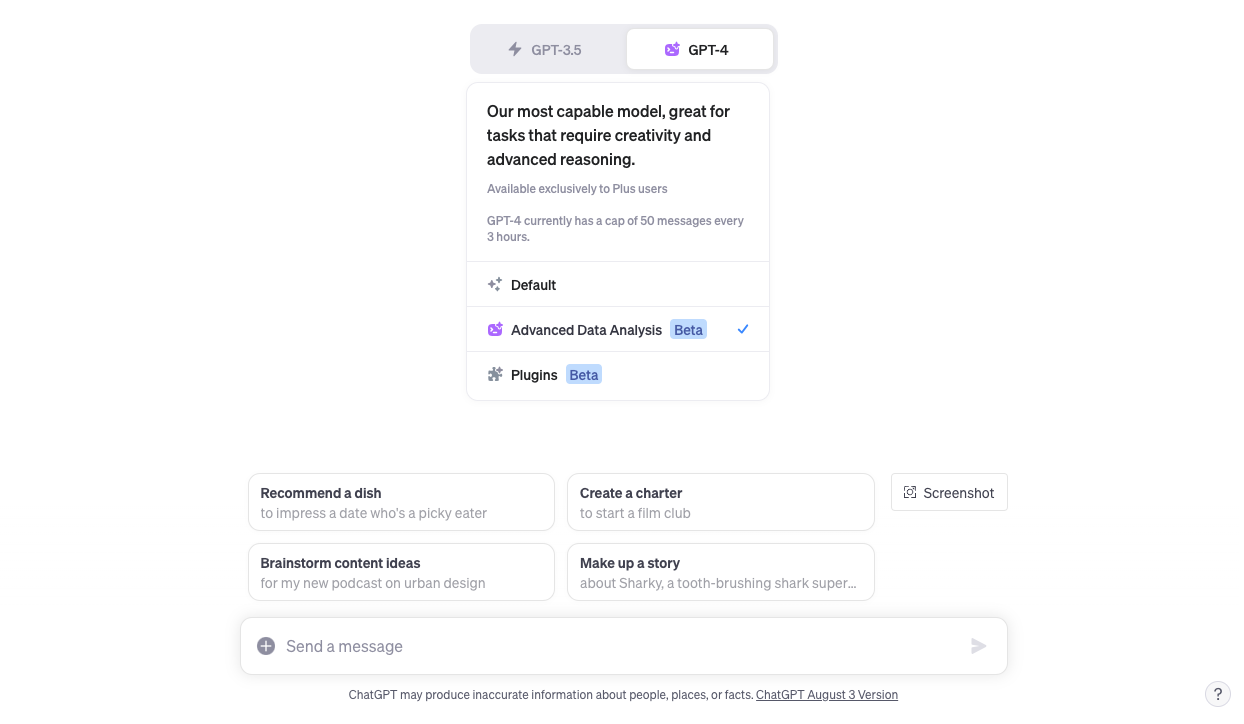
Heads up! We’re a digital agency, not lawyers or solicitors, so if you’re an agency then double check your company or clients data policy before uploading data.
Once you’re clear to upload your GA4 Data – click the plus icon and type in your AI prompt. We’ve found good success with the following:-
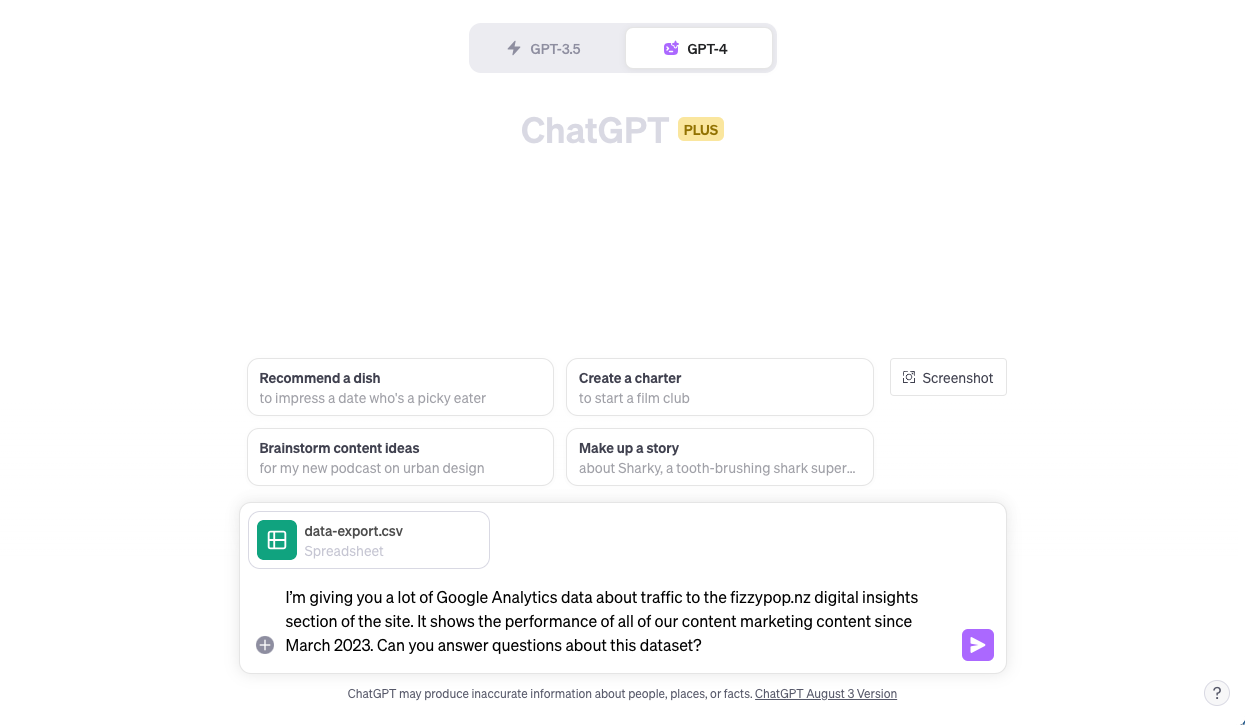
I’m giving you a lot of Google Analytics data about traffic to the fizzypop.nz digital insights section of the site. It shows the performance of all of our content marketing content since March 2023. Can you answer questions about this dataset?
After uploading, ChatGPT will revamp the dataset for optimal analysis, ensuring the data is clean and ready for your queries – this can take a little while, and it’s genuinely fascinating watching it work through the file format to find the useful data (you can remove the heading data to speed up the process in future).)
Step 3: Quizzing the AI on GA4 Insights
Now for the fun part! Let’s ask our AI some burning questions. Begin with a prompt like:
“As a digital marketing aficionado, use this dataset to recommend digital marketing topics that would shine in both traffic and engagement. Categorise these topics based on their potential performance on social media and organic search.”
We’re distinguishing between search and social because their dynamics differ considerably. While some content thrives on search engines, it might not resonate on social platforms, and vice versa.
The beauty of Advanced Data Analysis lies in its ability to not only interpret existing data but also to suggest new content directions. Want to dig deeper? Here are some questions to further harness the AI’s prowess:
- Which articles soared on social but plummeted in search?
- Which past articles had remarkable engagement but dwindled in traffic?
- What patterns do article titles performing well on social media share?
- How do article titles differ between those that excel in search versus social?
- Can we create a combined metric named “Engagement Power” and identify top articles using this metric for both search and social?
Experiment with these prompts to extract the most out of your GA4 data using ChatGPT’s Advanced Data Analysis.
Step 4: Crafting Fresh Content Ideas with AI
Although Google Analytics is a powerhouse, ChatGPT’s Advanced Data Analysis brings an innovative edge to the table. It not only interprets data but also generates novel insights.
For instance, pose a query like:
“Propose 10 fresh topics missing from this dataset. Segment them into two: ideal for social and perfect for search.”
If the results don’t leave you in awe, remember this is just the beginning. Delve deeper with multiple prompts, refining your strategy with every interaction.
Wrapping Up how to use ChatGPT for SEO with Google Analytics Data
Combining the prowess of Google Analytics and ChatGPT’s Advanced Data Analysis opens doors to enhanced content strategies. With a little effort and curiosity, you can harness AI to elevate your digital marketing game, making every piece of content count.
FizzyPop is an SEO Agency in Napier
Say hello…
Let’s talk, chat, email, however you like to make things happen.
Call +64(0)2777 666 95 or email Hello@FizzyPop.nz